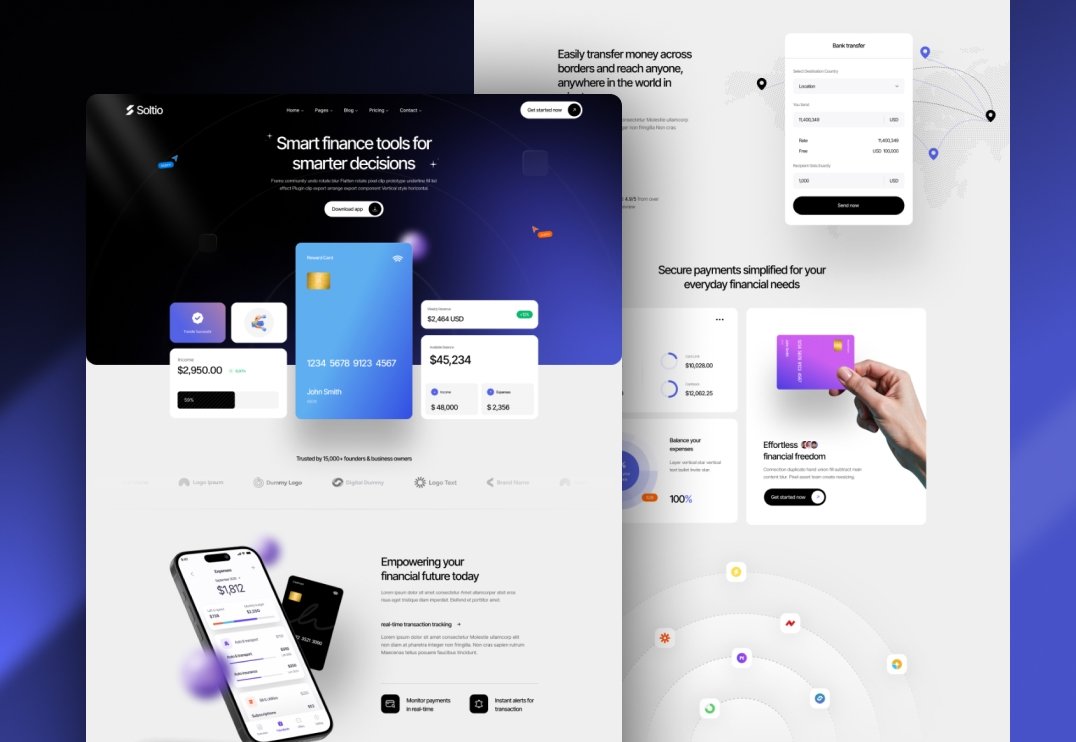How To Edit Preloader
1. Double click on the “Preloader” Component from the left navigator panel. Follow below pic:

2. Select the “Lottie Animation” to modify the Lottie Animation. Follow below pic:

3. Select the “Hero Text” div to modify the logo text letters. Follow below pic:

4. Select the “Pre-loader BG” div to modify the upper and lower background boxes. Follow below pic:

5. Modify the Pre-loader animations from the right panel. Follow below pic:

6. Modify the logo name loading movements. Follow below pic:

7. Modify the Loader hide and show animation from the right panel. Follow below pic:

.avif)
.avif)